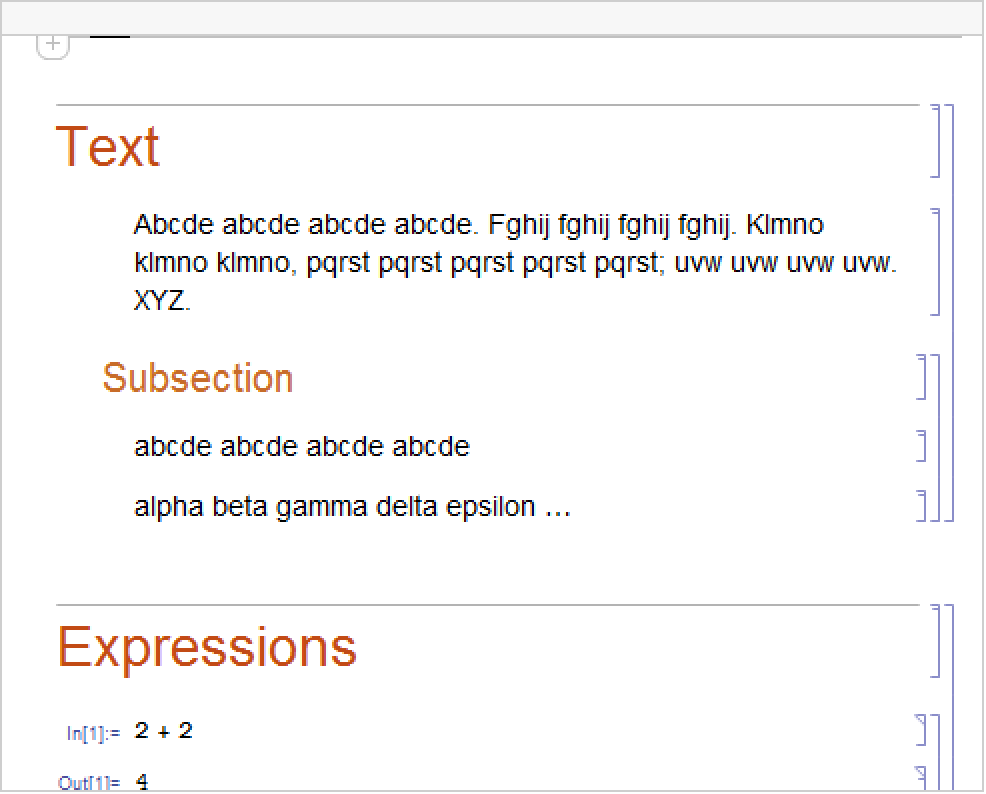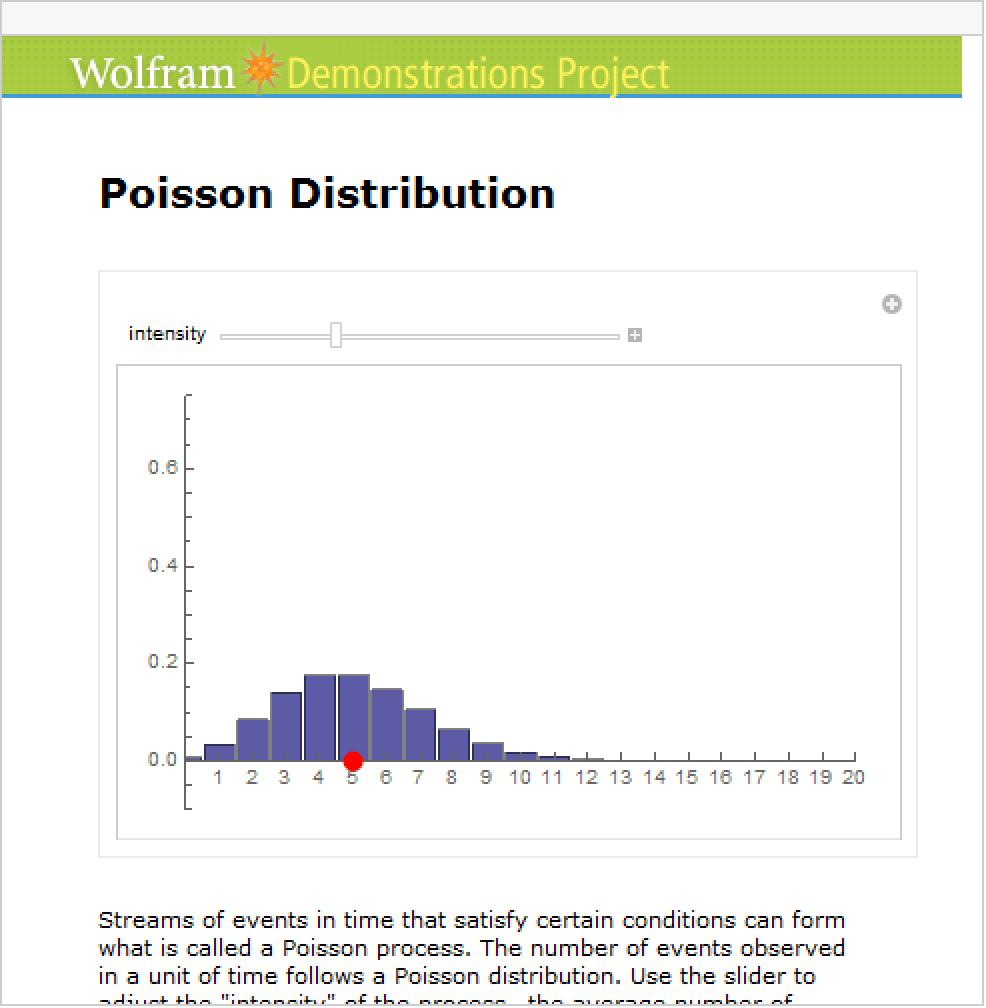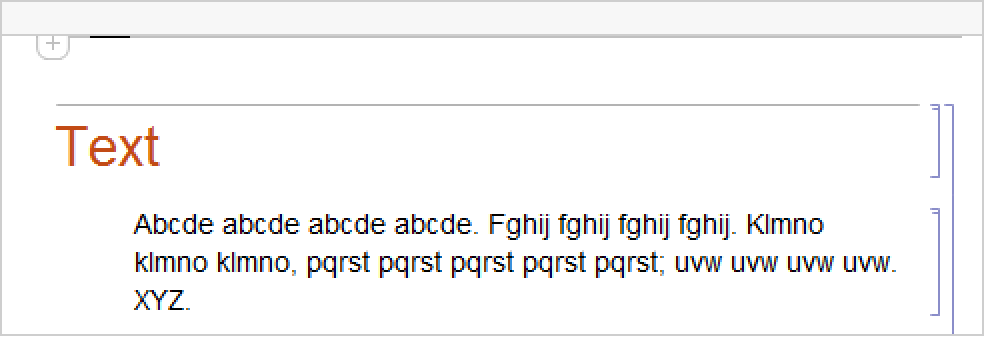NotebookOpen["name"]
opens an existing notebook with the specified name, returning the corresponding notebook object.
NotebookOpen["name",options]
opens a notebook using the options given.
NotebookOpen["https://url",…]
opens a notebook from any accessible URL.


NotebookOpen
NotebookOpen["name"]
opens an existing notebook with the specified name, returning the corresponding notebook object.
NotebookOpen["name",options]
opens a notebook using the options given.
NotebookOpen["https://url",…]
opens a notebook from any accessible URL.
Details
- NotebookOpen[File["path"]] and NotebookOpen[URL["url"]] are also supported.
- NotebookOpen will usually cause a new notebook window to be opened on your screen.
- NotebookOpen returns $Failed if it cannot open a notebook with the specified name.
- NotebookOpen searches the directories specified by the NotebookPath global option for the front end. »
- With the option Visible->False set, NotebookOpen will open a notebook with the option Visible->False set so that the notebook never displays onscreen.
- NotebookOpen initially sets the current selection to be before the first cell in the notebook.
Examples
open all close allPossible Issues (2)
A relative file name locates files relative to the front end's NotebookPath setting:
Set the current working directory:
NotebookOpen does not look in this directory for the specified file name:
To open a file in the current directory, give a path based on Directory[]:
Related Guides
Related Workflows
- Edit a Cloud Notebook from the Desktop
History
Introduced in 1996 (3.0) | Updated in 2007 (6.0) ▪ 2016 (11.0)
Text
Wolfram Research (1996), NotebookOpen, Wolfram Language function, https://reference.wolfram.com/language/ref/NotebookOpen.html (updated 2016).
CMS
Wolfram Language. 1996. "NotebookOpen." Wolfram Language & System Documentation Center. Wolfram Research. Last Modified 2016. https://reference.wolfram.com/language/ref/NotebookOpen.html.
APA
Wolfram Language. (1996). NotebookOpen. Wolfram Language & System Documentation Center. Retrieved from https://reference.wolfram.com/language/ref/NotebookOpen.html
BibTeX
@misc{reference.wolfram_2025_notebookopen, author="Wolfram Research", title="{NotebookOpen}", year="2016", howpublished="\url{https://reference.wolfram.com/language/ref/NotebookOpen.html}", note=[Accessed: 20-February-2026]}
BibLaTeX
@online{reference.wolfram_2025_notebookopen, organization={Wolfram Research}, title={NotebookOpen}, year={2016}, url={https://reference.wolfram.com/language/ref/NotebookOpen.html}, note=[Accessed: 20-February-2026]}