Tabular
更多信息和选项


- Tabular 亦称为数据框架、表格和结构化数据.
- Tabular 通常用于每列可被视为变量、每行可被视为测量值的数据. 通常,仅显示含有部分数据的窗口.
- 每列都有一个元素类型,例如数字、字符串、日期或表达式. 允许出现数据丢失.
- data 可能的形式包括:
-
{row1,row2,…} 行列表组成的矩阵 » {assoc1,assoc2,…} 具有共同键的关联列表 » SparseArray[…],QuantityArray[…],… 特殊矩阵表示 » Dataset[…] 矩形数据集 » - 用 ToTabular 可将更多类型的表达式转换为 Tabular, 并对怎样完成转换有更多的控制.
- Tabular[data,schm] 可设置或修改表格 data 的架构,其中以 TabularSchema 对象或关联 <|"prop1"val1,…|> 的形式给出 schm.
- 可用 Tabular[spec] 中以下形式的 spec 创建 SQL 支持的表格对象:
-
RelationalDatabase[…] 包含单个表格的关系数据库对象 RelationalDatabase[…]"table" 从关系数据库中选择表格 <|"RelationalDatabase"RelationalDatabase[…],"Query""table"|> 数据库中表格的扩展指定 - Tabular 可识别缺失值或异常值(如 Missing[]、Null、Infinity 等)并进行操作.
- 可用 Part、Select 等提取数据元素.
- 可用 FromTabular 或 Normal 将Tabular 转换成其他形式.
- Tabular 可与转换函数一起使用,如 TransformColumns 和 AggregateRows.
- Tabular[tabular,options] 对 Tabular 对象应用给定选项.
- 以下选项控制 Tabular 的整体外观:
-
AllowedDimensions Automatic 对行数或列数的限制 AppearanceElements Automatic 显示视图中要包含的元素 BaselinePosition Automatic 与周围文本基线对齐 BaseStyle {} 表格的基本样式规范 ImageMargins Automatic 显示的表格周围的边距 ImageSize Automatic 表格视图的整体大小 Scrollbars {Automatic,Automatic} 是否包含滚动条 ScrollPosition Automatic 如果启用了滚动,则为滚动位置 - AppearanceElements 中可能的元素包括 "RowHeaders"、"CollapsedRowHeaders"、"ColumnHeaders"、"CollapsedColumnHeaders"、"Frame" 和 "ResizeArea".
- Tabular 接受以下选项来确定表格内容的外观:
-
Alignment Automatic 项目的水平和垂直对齐方式 Background None 使用什么背景颜色 Dividers Automatic 是否在单元格之间添加分隔线 HeaderAlignment Automatic 标题的水平和垂直对齐 HeaderBackground Automatic 用于标题的背景颜色 HeaderSize Automatic 表头的宽度和高度 HeaderStyle Automatic 用于标题的样式 ItemDisplayFunction None 用于格式化项目的函数 ItemSize Automatic 每个项目的宽度和高度 ItemStyle {} 列和行的样式 - 内容选项采用 opt<|"elem"spec,…|> 的形式,其中 "elem" 指定 spec 所影响的元素.
- 可能的元素有:
-
"Columns"{s1,s2,…} 按位置设置列的样式 "Rows"{s1,s2,…} 按位置设置行样式 "ColumnRules"{col1s1,…} 按键为列设置样式 "RowRules"{row1s1,…} 按索引为行设置样式 "ItemRules"{{row1,col1}s1,…} 按行和列对样式项进行排列 "ColumnValueFunction"cf 按数值为列设置样式 "RowValueFunction"rf 按数值为行设置样式 "ItemValueFunction"if 按数值对样式项进行设置 - "Columns" 和 "Rows" 采用以下形式:
-
{s1,s2,…,sn} 使用 s1 到 sn,然后使用默认值 s 在所有情况下都使用 s Cyclic[{c1,c2,…}] 遍历所有 ci {s1,s2,…,Cyclic[{c1,c2,…}],sm,…,sn} 在开头使用 si 的第一个序列,然后循环使用 ci,最后在结尾使用 si 的最后一个序列 {s1,s2,…,Cyclic[{}],sm,…,sn} 在开头使用 si 的第一个序列,在结尾使用 si 的最后一个序列 - 列 coli 可以是列键 "key" 或该列的数字索引 i.
- 行 rowi 可以是该行的数值索引 i,或者,如果 Tabular 包含键列,则可以是 RowKey[{…}].
- "RowValueFunction"f 将函数 f 应用于数据的每一行,它应该返回一个用于整行的设置,或者返回一个 keyval 结果的列表,指示每一列应使用的设置.
- "ItemValueFunction" 有以下几种形式:
-
itfn 使用 itfn 为每个项目生成设置 {col1itfn1,…}} 使用 itfni 为列 coli 中的项目生成设置 - 传递给项目值函数的参数包括该项目的值 val,在表格中的位置 {row,col} 以及整个表格对象 tab.
- "RowValueFunction" 有以下几种形式:
-
rwfn 使用 rwfn 为每个项目生成设置 {col1rwfni,…}} 使用 rwfn 为列中的项目生成设置 coli - 传递给行值函数的参数包括:行元素的 association assoc 、表格中的行位置 row 以及整个表格对象 tab.
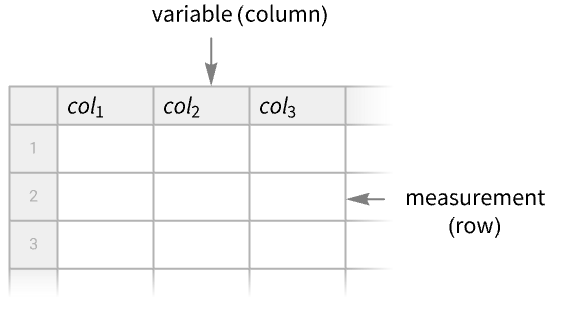
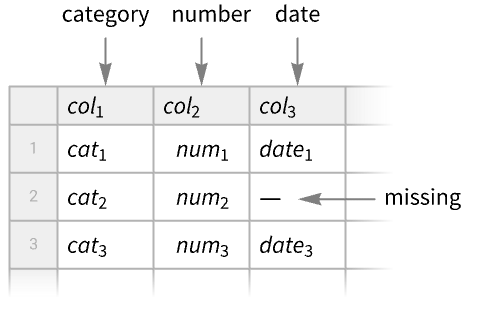
范例
打开所有单元 关闭所有单元基本范例 (5)
范围 (28)
创建表格对象 (12)
从行列表构建 Tabular 对象:
从矩阵构建 Tabular 对象,同时指定列的名称:
从关联列表构建 Tabular 对象:
从关联列表构建 Tabular 对象,其中含有 ExtendedKey:
从 QuantityArray 创建 Tabular 对象:
从按列排列的列表数据创建的 Tabular 对象需要进行 Transpose:
使用 ToTabular:
转换成 Tabular 将展平数据集的结构:
Import "CSV" 数据将自动得到一个 Tabular 对象:
导入一个 "TSV" 文件:
构建数字组成的 Tabular 对象,指定每列元素的类型:
默认情况下,Tabular 将它们存储为字符串:
将其转换为 "CategoricalOrdered" 类型,并在内部单独存储每个大小值的副本:
显示一个 Tabular 对象,其行对应于实体,其列对应于实体的属性:
提取数据 (9)
清理数据 (4)
选项 (46)
Alignment (10)
Background (13)
ImageSize (5)
ItemDisplayFunction (1)
ItemStyle (13)
ScrollPosition (1)
应用 (2)
属性和关系 (3)
以 TabularColumn 对象的形式给出Tabular 对象的列:
以 TabularRow 对象的形式给出Tabular 对象的行:
相关指南
-
▪
- 表格处理概述 ▪
- 计算结构化数据集 ▪
- 表格与电子数据表格式 ▪
- 使用关系数据库中的信息 ▪
- 表格对象 ▪
- 科学数据分析 ▪
- 表格转换 ▪
- 表格数据源 ▪
- 表格可视化
文本
Wolfram Research (2025),Tabular,Wolfram 语言函数,https://reference.wolfram.com/language/ref/Tabular.html (更新于 2025 年).
CMS
Wolfram 语言. 2025. "Tabular." Wolfram 语言与系统参考资料中心. Wolfram Research. 最新版本 2025. https://reference.wolfram.com/language/ref/Tabular.html.
APA
Wolfram 语言. (2025). Tabular. Wolfram 语言与系统参考资料中心. 追溯自 https://reference.wolfram.com/language/ref/Tabular.html 年
BibTeX
@misc{reference.wolfram_2025_tabular, author="Wolfram Research", title="{Tabular}", year="2025", howpublished="\url{https://reference.wolfram.com/language/ref/Tabular.html}", note=[Accessed: 06-February-2026]}
BibLaTeX
@online{reference.wolfram_2025_tabular, organization={Wolfram Research}, title={Tabular}, year={2025}, url={https://reference.wolfram.com/language/ref/Tabular.html}, note=[Accessed: 06-February-2026]}



