ImageTake
ImageTake[image,n]
gives an image consisting of the first n rows of image.
ImageTake[image,-n]
gives an image consisting of the last n rows of image.
ImageTake[image,{row1,row2}]
gives rows row1 through row2.
ImageTake[image,{row1,row2},{col1,col2}]
gives the image that spans row1 to row2 and col1 to col2.
ImageTake[video,…]
returns a video in which every frame consists of the specified region of interest.
ImageTake[image3d,{slice1,slice2},{row1,row2},{col1,col2}]
gives the 3D image consisting of the specified slices, rows, and columns.
Details

- ImageTake is typically used for extracting regions of interest by cropping or trimming an image.
- ImageTake uses the standard sequence specification:
-
All all elements n elements 1 up to n UpTo[n] elements 1 up to n -n last n elements {n} element n only {m,n} elements m through n inclusive {m,n,s} elements m through n in steps of s - If fewer elements exist than are requested, ImageTake will just return the elements that are present.
- For video inputs, the region of interest can be a fixed specification for all frames or a function of time (in seconds from the start).
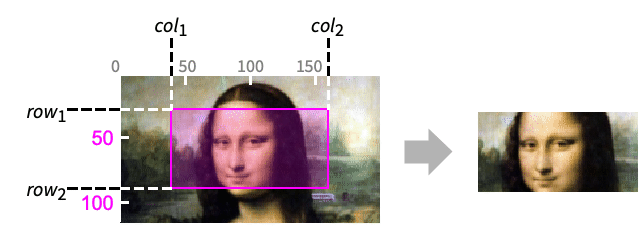
Examples
open allclose allBasic Examples (2)
Scope (5)
Applications (2)
Trim an image by removing a 30-pixel-wide border:
Use ImageKeypoints to determine a region of interest:
Highlight the region of interest:
Convert from image coordinates to matrix coordinates and extract the region of interest:
Properties & Relations (2)
Use ImageTake to obtain the same top-bottom reflection as with ImageReflect:
Use Downsample or ImageTake to downsample an image by extracting every other pixel:
Text
Wolfram Research (2008), ImageTake, Wolfram Language function, https://reference.wolfram.com/language/ref/ImageTake.html (updated 2021).
CMS
Wolfram Language. 2008. "ImageTake." Wolfram Language & System Documentation Center. Wolfram Research. Last Modified 2021. https://reference.wolfram.com/language/ref/ImageTake.html.
APA
Wolfram Language. (2008). ImageTake. Wolfram Language & System Documentation Center. Retrieved from https://reference.wolfram.com/language/ref/ImageTake.html