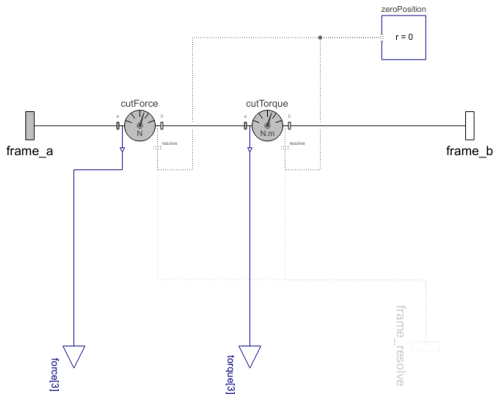WOLFRAM SYSTEM MODELER
CutForceAndTorqueMeasure cut force and cut torque vector |
|
Diagram
Wolfram Language

SystemModel["Modelica.Mechanics.MultiBody.Sensors.CutForceAndTorque"]
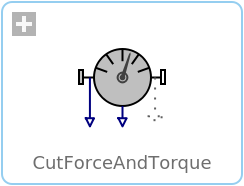
Information
This information is part of the Modelica Standard Library maintained by the Modelica Association.
The cut-force and cut-torque acting between the two frames to which this model is connected, are determined and provided at the output signal connectors force (= frame_a.f) and torque (= frame_a.t). If parameter positiveSign = false, the negative cut-force and cut-torque is provided (= frame_b.f, frame_b.t).
Via parameter resolveInFrame it is defined, in which frame the two vectors are resolved:
| resolveInFrame = Types.ResolveInFrameA. | Meaning |
|---|---|
| world | Resolve vector in world frame |
| frame_a | Resolve vector in frame_a |
| frame_resolve | Resolve vector in frame_resolve |
If resolveInFrame = Types.ResolveInFrameAB.frame_resolve, the conditional connector "frame_resolve" is enabled and the output vectors force and torque are resolved in the frame, to which frame_resolve is connected. Note, if this connector is enabled, it must be connected.
In the following figure the animation of a CutForceAndTorque sensor is shown. The dark blue coordinate system is frame_b, and the green arrows are the cut force and the cut torque, respectively, acting at frame_b and with negative sign at frame_a.
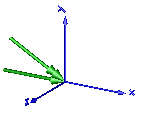
Parameters (3)
| resolveInFrame |
Value: Modelica.Mechanics.MultiBody.Types.ResolveInFrameA.frame_a Type: ResolveInFrameA Description: Frame in which output vector(s) is/are resolved (world, frame_a, or frame_resolve) |
|---|---|
| animation |
Value: true Type: Boolean Description: = true, if animation shall be enabled (show force and torque arrow) |
| positiveSign |
Value: true Type: Boolean Description: = true, if force and torque with positive sign is returned (= frame_a.f/.t), otherwise with negative sign (= frame_b.f/.t) |
Inputs (3)
| forceColor |
Default Value: Modelica.Mechanics.MultiBody.Types.Defaults.ForceColor Type: Color Description: Color of force arrow |
|---|---|
| torqueColor |
Default Value: Modelica.Mechanics.MultiBody.Types.Defaults.TorqueColor Type: Color Description: Color of torque arrow |
| specularCoefficient |
Default Value: world.defaultSpecularCoefficient Type: SpecularCoefficient Description: Reflection of ambient light (= 0: light is completely absorbed) |
Connectors (5)
| frame_a |
Type: Frame_a Description: Coordinate system a |
|
|---|---|---|
| frame_b |
Type: Frame_b Description: Coordinate system b |
|
| frame_resolve |
Type: Frame_resolve Description: Output vectors are optionally resolved in this frame (cut-force/-torque are set to zero) |
|
| force |
Type: RealOutput[3] Description: Cut force resolved in frame defined by resolveInFrame |
|
| torque |
Type: RealOutput[3] Description: Cut torque resolved in frame defined by resolveInFrame |
Components (6)
| world |
Type: World Description: World coordinate system + gravity field + default animation definition |
|
|---|---|---|
| forceArrow |
Type: Arrow Description: Visualizing an arrow with variable size |
|
| torqueArrow |
Type: DoubleArrow Description: Visualizing a double arrow with variable size |
|
| cutForce |
Type: BasicCutForce Description: Basic sensor to measure cut force vector (frame_resolve must be connected) |
|
| cutTorque |
Type: BasicCutTorque Description: Basic sensor to measure cut torque vector (frame_resolve must be connected) |
|
| zeroPosition |
Type: ZeroPosition Description: Set absolute position vector of frame_resolve to a zero vector and the orientation object to a null rotation |