ImageRotate[image]
在 ![]() -
-![]() 平面内绕着图像中心逆时针旋转 image 90°.
平面内绕着图像中心逆时针旋转 image 90°.
ImageRotate[image,θ]
旋转 image,逆时针转 θ 弧度.
ImageRotate[image,{θ,w}]
以三维向量 w 为中心旋转三维图像.
ImageRotate[image,…,size]
给出具有指定尺寸的图像.
ImageRotate[video,…]
旋转 video 的帧.


ImageRotate
ImageRotate[image]
在 ![]() -
-![]() 平面内绕着图像中心逆时针旋转 image 90°.
平面内绕着图像中心逆时针旋转 image 90°.
ImageRotate[image,θ]
旋转 image,逆时针转 θ 弧度.
ImageRotate[image,{θ,w}]
以三维向量 w 为中心旋转三维图像.
ImageRotate[image,…,size]
给出具有指定尺寸的图像.
ImageRotate[video,…]
旋转 video 的帧.
更多信息和选项


- ImageRotate 绕中心或任何其他点旋转图像. 通常用于修改图像方位或将其与地平线对齐.
- ImageRotate[image,…] 围绕图形的中心旋转 image.
- 对于视频输入,旋转指定可以是固定不变的所有帧或时间的函数(以秒为单位,从开头计).
- 对于二维图像and videos,ImageRotate[input,side] 旋转 input 以使得图像的顶部位于指定的 side 上. ImageRotate[input,side1->side2] 旋转 input 以使得 side1 位于 side2. 可能的边的规范说明为:Top、Bottom、Left、Right.
- ImageRotate[image,side] 等价于 ImageRotate[image,Top->side].
- size 的可能的规范说明包括:
-
width 剪切为 width {width,height} 剪切为 {width,height} {width,depth,height} 把三维图像剪切为 {width,depth,height} Automatic 包围所有旋转图像的最小矩形 All 容纳任何旋转角度的旋转图像的最小方形 Full 使用输入图像的尺寸 "MaxAreaCropping" 最大化面积的情况下,剪切为只包括输入图像像素 "SameRatioCropping" 保持比率下,剪切为只包括输入图像像素 - 支持下列选项:
-
Background 0 使用的背景颜色 Masking All 需要旋转的感兴趣的区域 Padding 0 原始图像的填充 Resampling Automatic 重采样方法 - Masking 选项可以是以下任何一个:
-
All 只有输入图像 Full 输入图像和填充 mask 任何遮罩图像
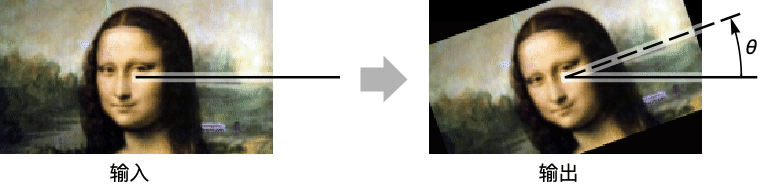
范例
打开所有单元 关闭所有单元范围 (8)
选项 (5)
属性和关系 (2)
ImageRotate 执行绕着中心的旋转:
使用 ImageTransformation 和 RotationTransform 旋转图像:
使用 ImageTransformation 绕着一个不同的中心旋转:
用 ImageTransformation 和 RotationTransform 旋转图像:
技术笔记
-
▪
- 图像处理
文本
Wolfram Research (2008),ImageRotate,Wolfram 语言函数,https://reference.wolfram.com/language/ref/ImageRotate.html (更新于 2021 年).
CMS
Wolfram 语言. 2008. "ImageRotate." Wolfram 语言与系统参考资料中心. Wolfram Research. 最新版本 2021. https://reference.wolfram.com/language/ref/ImageRotate.html.
APA
Wolfram 语言. (2008). ImageRotate. Wolfram 语言与系统参考资料中心. 追溯自 https://reference.wolfram.com/language/ref/ImageRotate.html 年
BibTeX
@misc{reference.wolfram_2025_imagerotate, author="Wolfram Research", title="{ImageRotate}", year="2021", howpublished="\url{https://reference.wolfram.com/language/ref/ImageRotate.html}", note=[Accessed: 18-February-2026]}
BibLaTeX
@online{reference.wolfram_2025_imagerotate, organization={Wolfram Research}, title={ImageRotate}, year={2021}, url={https://reference.wolfram.com/language/ref/ImageRotate.html}, note=[Accessed: 18-February-2026]}