ImageResize[image,width]
gives a resized version of image that is width pixels wide.
ImageResize[image,{size}]
gives a resized version of image with a maximum pixel width or height given by size.
ImageResize[image,{width,height}]
gives a resized version of image that has exactly the specified pixel width and height.
ImageResize[video,…]
gives a video in which every frame is resized.
ImageResize[image,{width,depth,height}]
gives a resized version of a 3D image with the specified dimensions.


ImageResize
ImageResize[image,width]
gives a resized version of image that is width pixels wide.
ImageResize[image,{size}]
gives a resized version of image with a maximum pixel width or height given by size.
ImageResize[image,{width,height}]
gives a resized version of image that has exactly the specified pixel width and height.
ImageResize[video,…]
gives a video in which every frame is resized.
ImageResize[image,{width,depth,height}]
gives a resized version of a 3D image with the specified dimensions.
Details and Options
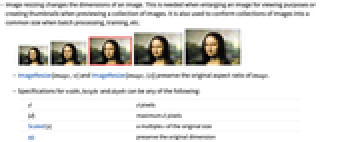
- Image resizing changes the pixel dimensions of an image. This is needed when enlarging an image for viewing purposes or creating thumbnails when previewing a collection of images. It is also used to conform collections of images into a common size when batch processing, training, etc.
- ImageResize[image,w] and ImageResize[image,{s}] preserve the original aspect ratio of image.
- Specifications for width, height and depth can be any of the following:
-
d d pixels {d} maximum d pixels Scaled[s] a multiple s of the original size All preserve the original dimension Automatic determine value from aspect ratio Tiny,Small,Medium,Large predefined absolute sizes - ImageResize[image,w] is equivalent to ImageResize[image,{w,Automatic}].
- ImageResize[image,{size}] is equivalent to ImageResize[image,{{size},{size}}].
- To obtain an image with an aspect ratio r, use ImageResize[image,w{1,r}].
- The following options can be given:
-
Padding "Reversed" padding method Resampling Automatic resampling method
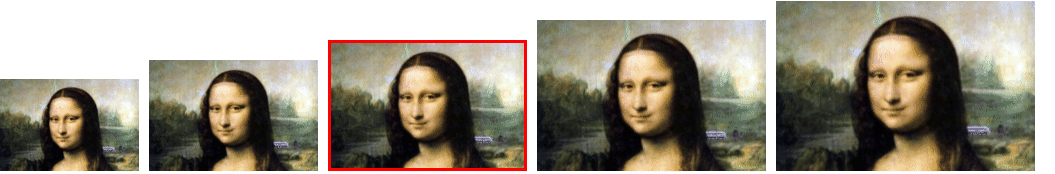
Examples
open all close allScope (5)
Parameters (2)
Specify the width of the resulting image:
Use Automatic to explicitly preserve the aspect ratio of the image:
Resize an image to have the larger dimension no greater than 200 pixels:
Options (4)
Padding (3)
Applications (3)
Conform and classify a list of day and night images.
Here is an example set containing labeled images of day and night:
Calculate the average dimension of the example images:
Try this classifier on a few test images:
Get a list of images from the web and then conform them:
Conform dimensions of the list of images:
Conform while imposing an aspect ratio that averages over the images:
Properties & Relations (4)
Resampling method "Nearest" is used when increasing the size of an image with only a few pixels:
Use ImageResize instead of Size argument in ImageTransformation:
Thumbnail is equivalent to ImageResize using size specification Small and "Fixed" padding:
Importing an image with given ImageSize is equivalent to resizing after Import:
Possible Issues (2)
See Also
Thumbnail ImageRotate ImageCrop ImageTake ImagePad ImageDimensions ImageSize ImagePyramid ArrayResample SpatialTransformationLayer
Function Repository: ImageSuperResolution ContentAwareImageResize
Tech Notes
Text
Wolfram Research (2008), ImageResize, Wolfram Language function, https://reference.wolfram.com/language/ref/ImageResize.html (updated 2021).
CMS
Wolfram Language. 2008. "ImageResize." Wolfram Language & System Documentation Center. Wolfram Research. Last Modified 2021. https://reference.wolfram.com/language/ref/ImageResize.html.
APA
Wolfram Language. (2008). ImageResize. Wolfram Language & System Documentation Center. Retrieved from https://reference.wolfram.com/language/ref/ImageResize.html
BibTeX
@misc{reference.wolfram_2025_imageresize, author="Wolfram Research", title="{ImageResize}", year="2021", howpublished="\url{https://reference.wolfram.com/language/ref/ImageResize.html}", note=[Accessed: 19-February-2026]}
BibLaTeX
@online{reference.wolfram_2025_imageresize, organization={Wolfram Research}, title={ImageResize}, year={2021}, url={https://reference.wolfram.com/language/ref/ImageResize.html}, note=[Accessed: 19-February-2026]}