RegionMeasure[reg]
gives the measure of the region reg.
RegionMeasure[reg,d]
gives the d-dimensional measure of the region reg.
RegionMeasure[{x1,…,xn},{{t1,a1,b1},…,{tk,ak,bk}}]
gives the k-measure of the parametric formula whose Cartesian coordinates xi are functions of tj.
RegionMeasure[{x1,…,xn},{{t1,a1,b1},…,{tk,ak,bk}},chart]
interprets the xi as coordinates in the specified coordinate chart.


RegionMeasure
RegionMeasure[reg]
gives the measure of the region reg.
RegionMeasure[reg,d]
gives the d-dimensional measure of the region reg.
RegionMeasure[{x1,…,xn},{{t1,a1,b1},…,{tk,ak,bk}}]
gives the k-measure of the parametric formula whose Cartesian coordinates xi are functions of tj.
RegionMeasure[{x1,…,xn},{{t1,a1,b1},…,{tk,ak,bk}},chart]
interprets the xi as coordinates in the specified coordinate chart.
Details and Options


- RegionMeasure is also known as count (0D), length (1D), area (2D), volume (3D), and Lebesgue measure.
- Example cases where rows correspond to embedding dimension and columns to geometric dimension:
- If the region reg is of dimension d≥0, then the d-dimensional measure is used.
- The zero-dimensional measure counts the number of points in the region.
- In RegionMeasure[x,{{t1,a1,b1},…,{tk,ak,bk}}], if x is a scalar, RegionMeasure returns the measure of the hypersurface {t1,…,tk,x} in k+1 dimensions.
- Coordinate charts in the third argument of RegionMeasure can be specified as triples {coordsys,metric,dim} in the same way as in the first argument of CoordinateChartData. The short form in which dim is omitted may be used.
- The following options can be given:
-
AccuracyGoal Infinity digits of absolute accuracy sought Assumptions $Assumptions assumptions to make about parameters GenerateConditions Automatic whether to generate conditions on parameters PerformanceGoal $PerformanceGoal aspects of performance to try to optimize PrecisionGoal Automatic digits of precision sought WorkingPrecision Automatic the precision used in internal computations - Symbolic limits of integration are assumed to be real and ordered. Symbolic coordinate chart parameters are assumed to be in range given by the "ParameterRangeAssumptions" property of CoordinateChartData.
- RegionMeasure can be used with symbolic regions in GeometricScene.
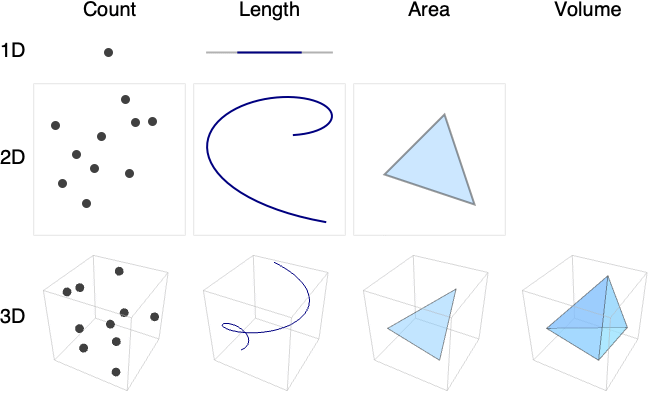
Examples
open all close allBasic Examples (6)
RegionMeasure corresponds to count for zero-dimensional regions:
RegionMeasure corresponds to curve length for one-dimensional regions:
RegionMeasure corresponds to surface area for two-dimensional regions:
RegionMeasure corresponds to volume for three-dimensional regions:
Scope (27)
Special Regions (10)
The measure for Point corresponds to counts:
Points can be used in any number of dimensions:
The measure for Line corresponds to arc length:
Lines can be used in any number of dimensions:
Rectangle can be used in 2D, and the measure corresponds to area:
Cuboid can be used in any number of dimensions:
A Simplex can correspond to a point, line, or triangle in 2D:
Simplices can be used in any number of dimensions:
The measure of a standard unit simplex in dimension ![]() :
:
Polygon represents an area:
Disk can be used in 2D:
Ball can be used in any dimension, and the measure is the generalized volume:
The measure of unit balls in dimension ![]() :
:
Disk as an ellipse can be used in 2D:
Ellipsoid can be used in any dimension:
Circle can be used in 2D:
Cylinder can be used in 3D:
Cone can be used in 3D:
Formula Regions (2)
The measure of a disk represented as an ImplicitRegion:
The measure of a disk represented as a ParametricRegion:
Mesh Regions (2)
Derived Regions (3)
The measure of a RegionIntersection:
The measure of a TransformedRegion:
The measure of a RegionBoundary:
Geographic Regions (2)
The measure of a polygon of geographic entities:
Polygons with GeoPosition:
The measure of a polygon with GeoGridPosition:
Parametric Formulas (8)
An infinite curve in polar coordinates with finite length:
The surface area of a torus of major radius 5 and minor radius 2:
The area of a "flat torus" embedded in four-dimensional space:
The hypervolume of a 4-sphere embedded in five dimensions:
The hypervolume of the paraboloidal function graph ![]() over the unit hypercube:
over the unit hypercube:
The length of a curve "bouncing" between the poles on the unit sphere:
The area of the unit square in stereographic coordinates on the sphere:
Options (4)
Assumptions (2)
Applications (13)
Points (2)
For point sets, the counting measure is used. Each point contributes 1 to the measure:
For constant point mass ![]() , multiply the measure by
, multiply the measure by ![]() to get the total mass:
to get the total mass:
For a varying point mass function ![]() , use Integrate:
, use Integrate:
Curves (4)
The length of a function curve ![]() :
:
The length of an implicit curve:
Find a formula for the length of a Peano curve:
Find the total charge along a wire with constant charge density ![]() :
:
For varying density ![]() , use Integrate:
, use Integrate:
Surfaces (2)
The area of a function surface ![]() :
:
Total mass for a rectangular region:
With varying mass density given by ![]() , use Integrate:
, use Integrate:
Properties & Relations (10)
RegionMeasure for a region ℛ is given by the integral ![]() :
:
ArcLength is a special case of RegionMeasure for one-dimensional regions:
Area is a special case of RegionMeasure for two-dimensional regions:
Volume is a special case of RegionMeasure for three-dimensional regions:
The measure used is determined by RegionDimension, including count for dimension 0:
For regions containing a mix of dimensions, RegionDimension gives the largest dimension:
Since the dimension is 1, this computes the length:
RegionMeasure[x,{t},c] is equivalent to ArcLength[x,t,c]:
RegionMeasure[x,{s,t},c] is equivalent to Area[x,s,t,c]:
RegionMeasure[x,{s,t,u},c] is equivalent to Volume[x,s,t,u,c]:
RegionCentroid is equivalent to Integrate[p,p∈ℛ]/m with m=RegionMeasure[ℛ]:
Possible Issues (3)
RegionMeasure uses the counting measure for discrete points:
This specifies that the two-dimensional Lebesgue measure should be used:
The parametric form takes the parametrization as fundamental and will count multiple coverings:
The region version computes the measure of the image:
RegionMeasure uses machine arithmetic when the exact answer cannot be computed:
See Also
ArcLength Area SurfaceArea Perimeter Volume RegionCentroid MomentOfInertia RegionMoment RegionDimension Integrate NIntegrate RegionBoundary
Function Repository: SimplexMeasure
Related Guides
Text
Wolfram Research (2014), RegionMeasure, Wolfram Language function, https://reference.wolfram.com/language/ref/RegionMeasure.html (updated 2019).
CMS
Wolfram Language. 2014. "RegionMeasure." Wolfram Language & System Documentation Center. Wolfram Research. Last Modified 2019. https://reference.wolfram.com/language/ref/RegionMeasure.html.
APA
Wolfram Language. (2014). RegionMeasure. Wolfram Language & System Documentation Center. Retrieved from https://reference.wolfram.com/language/ref/RegionMeasure.html
BibTeX
@misc{reference.wolfram_2025_regionmeasure, author="Wolfram Research", title="{RegionMeasure}", year="2019", howpublished="\url{https://reference.wolfram.com/language/ref/RegionMeasure.html}", note=[Accessed: 03-March-2026]}
BibLaTeX
@online{reference.wolfram_2025_regionmeasure, organization={Wolfram Research}, title={RegionMeasure}, year={2019}, url={https://reference.wolfram.com/language/ref/RegionMeasure.html}, note=[Accessed: 03-March-2026]}