ChromaticityPlot
ChromaticityPlot[colspace]
绘制色彩空间 colspace 的二维切片.
ChromaticityPlot[color]
绘制特定的 color.
ChromaticityPlot[{col1,col2,…}]
绘制多重颜色和色彩空间.
ChromaticityPlot[image]
按单个颜色绘制 image 的像素.
ChromaticityPlot[…,refcolspace]
使用参照色彩空间 refcolspace.
更多信息和选项




- ChromaticityPlot 也称为色度图.
- 与可视光谱相比,通常用来可视化一个或多个色彩空间. 它也用于可视化图像中的一个或多个这种颜色.
- ChromaticityPlot 将 colspace 中的颜色坐标转换成 refcolspace 色彩空间中的坐标,并显示由恒定亮度0.01给出的切片. 对于单个颜色,所产生的转换后的颜色被投射到恒定亮度的切片上.
- 颜色指定 color 可以是任何颜色指令或以 ColorsNear 对象形式给出的颜色邻域.
- 以下列出 colspace 的可能值,同时也可作为 ColorSpace 选项设置:
-
"Grayscale" GrayLevel "RGB" RGBColor "CMYK" CMYKColor "HSB" Hue "XYZ" XYZColor "LAB" LABColor "LCH" LCHColor "LUV" LUVColor ColorProfileData[…][i] 具有指定渲染意向  的色彩配置文件
的色彩配置文件 - colspace 的其他可能值有:
-
"AdobeRGB" Adobe RGB (1998) 色彩空间 "AppleRGB" Apple RGB 色彩空间 "CIERGB" CIE RGB 色彩空间 "ProPhotoRGB" ProPhoto RGB "sRGB" 标准 sRGB 色彩空间 "WideGamutRGB" 广色域 RGB(亦称 Adobe Wide Gamut RGB) - 可能的 refcolspace 规范包括:
-
"CIE31" CIE 1931 xy 色度图(默认) "CIE76" CIE 1976 UCS 色度图 {"ref",l} 亮度  的上述任一空间
的上述任一空间 - 亮度为 XYZ 空间的 Y 坐标.
- 如果颜色或图像像素的亮度与参照亮度相同,则它们被渲染为黑色点,否则被渲染为灰色点.
- ChromaticityPlot 接受所有 Graphics 选项,并有下列增补和变化: [所有选项的列表]
-
Appearance Automatic 可见光谱的外观 BoundaryStyle Automatic 各区域边界的样式 FillingStyle Automatic 各色彩空间的填充样式 Frame True 是否显示边框 FrameLabel Automatic 边框标签 MaxPlotPoints 2000 要显示的颜色或像素的最大数目 PlotLegends Automatic 各空间的图例 PlotPoints Automatic 样本点的初始数目 PlotRange Automatic 图形所包括的值的范围 PlotRangeClipping True 是否在图形范围剪切 PlotStyle Automatic 指定颜色和图像的样式 PlotTheme $PlotTheme 图像的全局主题 WhitePoint Automatic 显示何种白点 - Appearance 的可能设置有:
-
None 不显示可见光谱 Automatic 自动确定外观 "VisibleSpectrum" 对应于可见光谱的曲线 "FilledVisibleSpectrum" 填充的可见光谱(默认) - PlotLegends 的典型设置包括:
-
None 不添加图例 Automatic 使用自动图例 "Expressions" 使用色彩空间名称作为图例标签 {lbl1,lbl2,…} 使用 lbli 作为第 i  个输入
个输入Placed[lspec,…] 指定图例的位置 - WhitePoint 的可能设置包括:
-
Automatic 自动确定要使用的白点 None 不使用白点 All 所有白点 "name" 使用已命名的白点 col 用颜色 col 作为白点 {wp1,…} 显示几种白点 wpi
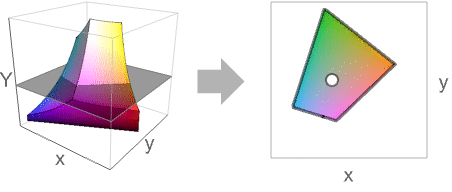
所有选项的列表



范例
打开所有单元关闭所有单元范围 (7)
选项 (72)
Appearance (5)
AspectRatio (3)
默认情况下,ChromaticityPlot 根据绘图范围确定高宽比:
通过 AspectRatio1 使高度和宽度一致:
AspectRatioFull 调整高度和宽度,使图形正好可以放置在其他结构中:
Axes (3)
BoundaryStyle (2)
Frame (4)
FrameLabel (5)
FrameTicks (6)
使用 All 可在所有边上放置刻度标签:
PlotPoints (1)
对于非常小的区域的渲染,PlotPoints 的自动设置可能不够:
Ticks (6)
文本
Wolfram Research (2014),ChromaticityPlot,Wolfram 语言函数,https://reference.wolfram.com/language/ref/ChromaticityPlot.html (更新于 2019 年).
CMS
Wolfram 语言. 2014. "ChromaticityPlot." Wolfram 语言与系统参考资料中心. Wolfram Research. 最新版本 2019. https://reference.wolfram.com/language/ref/ChromaticityPlot.html.
APA
Wolfram 语言. (2014). ChromaticityPlot. Wolfram 语言与系统参考资料中心. 追溯自 https://reference.wolfram.com/language/ref/ChromaticityPlot.html 年