ParallelAxisPlot[{{y11,…,y1n},…,{ym1,…,ymn}}]
generates a parallel axis plot for the points {yi1,…,yin} using equally spaced axes.
ParallelAxisPlot[{data1,data2,…}]
plots several sets of points.




ParallelAxisPlot
ParallelAxisPlot[{{y11,…,y1n},…,{ym1,…,ymn}}]
generates a parallel axis plot for the points {yi1,…,yin} using equally spaced axes.
ParallelAxisPlot[{data1,data2,…}]
plots several sets of points.
Details and Options






- ParallelAxisPlot is also known as parallel coordinate plot and profile graph.
- ParallelAxisPlot displays an
 -dimensional point by drawing a line through the coordinate values on
-dimensional point by drawing a line through the coordinate values on  parallel axes. Lines that are close together indicate that the points are close together.
parallel axes. Lines that are close together indicate that the points are close together. - The data values yi can be given in the following forms:
-
yi a real-valued number Quantity[yi,unit] a quantity with a unit - Values yi that are not of the forms shown previously are taken to be missing and are not shown.
- The datai have the following forms and interpretations:
-
<|"k1"y1,"k2"y2,…|> values {y1,y2,…} {y1"lbl1",y2"lbl2",…}, {y1,y2,…}{"lbl1","lbl2",…} values {y1,y2,…} with labels {lbl1,lbl2,…} SparseArray values as a normal array TimeSeries,EventSeries,… values from time series data QuantityArray magnitudes WeightedData unweighted values - ParallelAxisPlot[Tabular[…]cspec] extracts and plots values from the tabular object using the column specification cspec.
- The following forms of column specifications cspec are allowed for plotting tabular data:
-
{coly1,…,colyn} plot each column colyi on its own axis - The following wrappers can be used:
-
Annotation[datai,label] provide an annotation for the data Button[datai,action] define an action to execute when the data is clicked Callout[datai,label] label the data with a callout Callout[datai,label,pos] place the callout at relative position pos EventHandler[datai,events] define a general event handler for the data Hyperlink[datai,uri] make the data a hyperlink Labeled[datai,label] label the data Labeled[datai,label,pos] place the label at relative position pos Legended[datai,label] identify the data in a legend PopupWindow[datai,cont] attach a popup window to the data StatusArea[datai,label] display in the status area on mouseover Style[datai,styles] show the data using the specified styles Tooltip[datai,label] attach a tooltip to the curve - Wrappers w can be applied at multiple levels:
-
w[{y1,…,yn}] wrap a point w[{data1,…}] wrap a set of points datai w1[w2[…]] use nested wrappers - ParallelAxisPlot has the same options as Graphics, with the following additions and changes: [List of all options]
-
AspectRatio 1/GoldenRatio ratio of height to width Axes True whether to draw axes ColorFunction Automatic how to determine the coloring of lines ColorFunctionScaling True whether to scale arguments to ColorFunction LabelingFunction Automatic how to label points LabelingSize Automatic maximum size of callouts and labels Mesh None whether to draw mesh points on each curve MeshStyle Automatic the style for mesh points PerformanceGoal $PerformanceGoal aspects of performance to try to optimize PlotLegends None legends for lines PlotMarkers None markers to use to indicate each point PlotRange All range of values to include PlotStyle Automatic graphics directives to determine the style of each line PlotTheme $PlotTheme overall theme for the plot ScalingFunctions None how to scale individual coordinates TargetUnits Automatic units to display in the plot - The axes are arranged from left to right.
- By default, each axis uses a plot range determined by the range of values along it.
- PlotRangeAutomatic uses the same range for all the axes.
- Options that apply to each axis, such as Axes, Ticks and PlotRange, can take the following forms:
-
s use setting s for each axis {s1,…,sn} use per-axis setting s1 for the first axis etc. {…,pats,…} use setting s for axis positions matching pattern pat - With the form {…,pats,…}, pat can be any pattern. The first pattern that matches an axis position will be used. If no pattern matches an axis position, the default value is used.
- The arguments supplied to ColorFunction are y1,y2,…,yn. By default, the color function arguments are scaled per axis to be between 0 and 1.
- ColorData["DefaultPlotColors"] gives the default sequence of colors used by PlotStyle.
-
 Highlight options with settings specific to ParallelAxisPlot
Highlight options with settings specific to ParallelAxisPlot
-
AlignmentPoint Center the default point in the graphic to align with AspectRatio 1/GoldenRatio ratio of height to width Axes True whether to draw axes AxesLabel None axes labels AxesOrigin Automatic where axes should cross AxesStyle {} style specifications for the axes Background None background color for the plot BaselinePosition Automatic how to align with a surrounding text baseline BaseStyle {} base style specifications for the graphic ColorFunction Automatic how to determine the coloring of lines ColorFunctionScaling True whether to scale arguments to ColorFunction ContentSelectable Automatic whether to allow contents to be selected CoordinatesToolOptions Automatic detailed behavior of the coordinates tool Epilog {} primitives rendered after the main plot FormatType TraditionalForm the default format type for text Frame False whether to put a frame around the plot FrameLabel None frame labels FrameStyle {} style specifications for the frame FrameTicks Automatic frame ticks FrameTicksStyle {} style specifications for frame ticks GridLines None grid lines to draw GridLinesStyle {} style specifications for grid lines ImageMargins 0. the margins to leave around the graphic ImagePadding All what extra padding to allow for labels etc. ImageSize Automatic the absolute size at which to render the graphic LabelingFunction Automatic how to label points LabelingSize Automatic maximum size of callouts and labels LabelStyle {} style specifications for labels Mesh None whether to draw mesh points on each curve MeshStyle Automatic the style for mesh points Method Automatic details of graphics methods to use PerformanceGoal $PerformanceGoal aspects of performance to try to optimize PlotLabel None an overall label for the plot PlotLegends None legends for lines PlotMarkers None markers to use to indicate each point PlotRange All range of values to include PlotRangeClipping False whether to clip at the plot range PlotRangePadding Automatic how much to pad the range of values PlotRegion Automatic the final display region to be filled PlotStyle Automatic graphics directives to determine the style of each line PlotTheme $PlotTheme overall theme for the plot PreserveImageOptions Automatic whether to preserve image options when displaying new versions of the same graphic Prolog {} primitives rendered before the main plot RotateLabel True whether to rotate y labels on the frame ScalingFunctions None how to scale individual coordinates TargetUnits Automatic units to display in the plot Ticks Automatic axes ticks TicksStyle {} style specifications for axes ticks
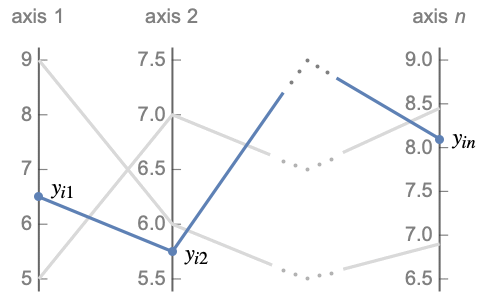
List of all options
Examples
open all close allBasic Examples (3)
Plot a set of multidimensional points:
Use ColorFunction to style lines by the values on the first axis:
Scope (23)
General Data (6)
ParallelAxisPlot visualizes multidimensional data by placing each dimension on axes that are parallel to each other:
By default, each axis has its own plot range:
Special Data (2)
Use Quantity to include units with the data:
Plot the values in TimeSeries:
Keys in Association are automatically used as axes labels:
Data Wrapper (4)
Use wrappers on datasets or collections of datasets:
Use PopupWindow to provide additional drilldown information:
Button can be used to trigger any action:
Labeling and Legending (6)
Use LabelingFunction to add individual labels to each dataset:
Use the index of datasets provided to LabelingFunction to construct labels:
Use Callout to add a label:
Use PlotLegends to add a bar legend to represent the colors from ColorFunction:
Use legends to identify the color groups:
Use Legended to add a legend:
Options (17)
AspectRatio (1)
By default,ParallelAxisPlot uses a fixed height to width ratio for the plot:
Make the height the same as the width with AspectRatio1:
AspectRatioAutomatic determines the ratio from the plot ranges:
AspectRatioFull adjusts the height and width to tightly fit inside other constructs:
Axes (4)
AxesLabel (2)
ColorFunction (1)
ColorFunctionScaling (1)
PlotMarkers (3)
Applications (3)
Compare whether three points are close to each other. The blue point is separate from the yellow and green points in every dimension, while the yellow and green points differ only in the last two:
This can also be seen by plotting two coordinates at a time with ListPlot:
Use ParallelAxisPlot to visualize how some common operations work with built-in dynamic highlight on mouseover:
Use ParallelAxisPlot to visualize multidimensional statistic example data, Fisher Iris:
Group the data by the species and extract axes labels:
Plot with ParallelAxisPlot:
Find the median, 25% and 75% quantiles of the data and stylize them in bold and dashed lines:
Properties & Relations (3)
ParallelAxisPlot plots multidimensional points on multiple parallel axes:
ListPlot and ListLinePlot plot multiple points on two perpendicular axes:
RadialAxisPlot plots multidimensional points on multiple axes with a shared point at the origin:
ParallelAxisPlot is similar to NumberLinePlot for one-dimensional points:
Text
Wolfram Research (2020), ParallelAxisPlot, Wolfram Language function, https://reference.wolfram.com/language/ref/ParallelAxisPlot.html (updated 2025).
CMS
Wolfram Language. 2020. "ParallelAxisPlot." Wolfram Language & System Documentation Center. Wolfram Research. Last Modified 2025. https://reference.wolfram.com/language/ref/ParallelAxisPlot.html.
APA
Wolfram Language. (2020). ParallelAxisPlot. Wolfram Language & System Documentation Center. Retrieved from https://reference.wolfram.com/language/ref/ParallelAxisPlot.html
BibTeX
@misc{reference.wolfram_2025_parallelaxisplot, author="Wolfram Research", title="{ParallelAxisPlot}", year="2025", howpublished="\url{https://reference.wolfram.com/language/ref/ParallelAxisPlot.html}", note=[Accessed: 06-February-2026]}
BibLaTeX
@online{reference.wolfram_2025_parallelaxisplot, organization={Wolfram Research}, title={ParallelAxisPlot}, year={2025}, url={https://reference.wolfram.com/language/ref/ParallelAxisPlot.html}, note=[Accessed: 06-February-2026]}