ListVectorPlot3D[varr]
generates a 3D vector plot from a 3D array of vector field values.
ListVectorPlot3D[{data1,data2,…}]
plots data for several vector fields.




ListVectorPlot3D
ListVectorPlot3D[varr]
generates a 3D vector plot from a 3D array of vector field values.
ListVectorPlot3D[{data1,data2,…}]
plots data for several vector fields.
Details and Options






- ListVectorPlot3D is also known as 3D field plot and 3D direction plot.
- ListVectorPlot3D displays a vector field
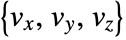 by drawing arrows normalized to a fixed length. The arrows are colored by default according to the magnitude
by drawing arrows normalized to a fixed length. The arrows are colored by default according to the magnitude 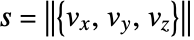 of the vector field.
of the vector field. - The vector field
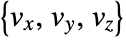 has value varr〚i,j,k〛 at
has value varr〚i,j,k〛 at 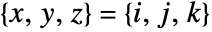 .
. - ListVectorPlot3D by default interpolates the data given and plots vectors for the vector field at a regular 3D grid of positions.
- ListVectorPlot3D has the same options as Graphics3D, with the following additions and changes: [List of all options]
-
BoxRatios Automatic ratio of height to width ClippingStyle Automatic how to display arrows outside the vector range DataRange Automatic the range of x, y, and z values to assume for data Method Automatic methods to use for the plot PerformanceGoal $PerformanceGoal aspects of performance to try to optimize PlotLegends None legends to include PlotRange {Full,Full,Full} range of x, y, z values to include PlotRangePadding Automatic how much to pad the range of values PlotTheme $PlotTheme overall theme for the plot RegionBoundaryStyle Automatic how to style plot region boundaries RegionFunction (True&) determine what region to include ScalingFunctions None how to scale individual coordinates VectorAspectRatio Automatic width-to-length ratio for arrows VectorColorFunction Automatic how to color vectors VectorColorFunctionScaling True whether to scale the argument to VectorColorFunction VectorPoints Automatic the number or placement of arrows VectorRange Automatic range of vector lengths to show VectorScaling None how to scale the sizes of arrows VectorSizes Automatic sizes of displayed arrows VectorStyle Automatic how to draw arrows - With the setting VectorPointsAll, ListVectorPlot3D instead shows vectors associated with the particular vector field data points given.
- The individual arrows are scaled to fit inside bounding balls around each point.
- VectorScaling scales the magnitudes of the vectors into the range of arrow sizes smin to smax given by VectorSizes.
- VectorScalingAutomatic will scale the arrow lengths depending on the vector magnitudes:
- Common markers include:
-
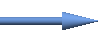
"Arrow3D" 3D arrow-shaped marker 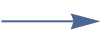
"Arrow" 2D arrow-shaped marker 
"Tube" tube segment aligned in the field direction 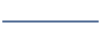
"Segment" line segment aligned in the field direction - VectorColorFunctionNone will draw the arrows with the style specified by VectorStyle.
- The arguments supplied to functions in RegionFunction and VectorColorFunction are x, y, z, vx, vy, vz, Norm[{vx,vy,vz}].
- Possible settings for ScalingFunctions are:
-
{sx,sy,sz} scale x, y and z axes - Common built-in scaling functions s include:
-
"Log" 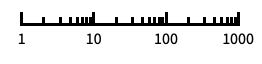
log scale with automatic tick labeling "Log10" 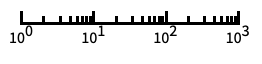
base-10 log scale with powers of 10 for ticks "SignedLog" 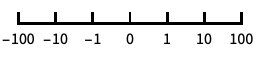
log-like scale that includes 0 and negative numbers "Reverse" 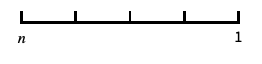
reverse the coordinate direction "Infinite" 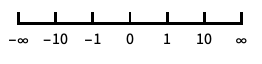
infinite scale -
AlignmentPoint Center the default point in the graphic to align with AspectRatio Automatic ratio of height to width Axes False whether to draw axes AxesEdge Automatic on which edges to put axes AxesLabel None axes labels AxesOrigin Automatic where axes should cross AxesStyle {} graphics directives to specify the style for axes Background None background color for the plot BaselinePosition Automatic how to align with a surrounding text baseline BaseStyle {} base style specifications for the graphic Boxed True whether to draw the bounding box BoxRatios Automatic ratio of height to width BoxStyle {} style specifications for the box ClippingStyle Automatic how to display arrows outside the vector range ClipPlanes None clipping planes ClipPlanesStyle Automatic style specifications for clipping planes ContentSelectable Automatic whether to allow contents to be selected ControllerLinking False when to link to external rotation controllers ControllerPath Automatic what external controllers to try to use DataRange Automatic the range of x, y, and z values to assume for data Epilog {} 2D graphics primitives to be rendered after the main plot FaceGrids None grid lines to draw on the bounding box FaceGridsStyle {} style specifications for face grids FormatType TraditionalForm default format type for text ImageMargins 0. the margins to leave around the graphic ImagePadding All what extra padding to allow for labels, etc. ImageSize Automatic absolute size at which to render the graphic LabelStyle {} style specifications for labels Lighting Automatic simulated light sources to use Method Automatic methods to use for the plot PerformanceGoal $PerformanceGoal aspects of performance to try to optimize PlotLabel None a label for the plot PlotLegends None legends to include PlotRange {Full,Full,Full} range of x, y, z values to include PlotRangePadding Automatic how much to pad the range of values PlotRegion Automatic final display region to be filled PlotTheme $PlotTheme overall theme for the plot PreserveImageOptions Automatic whether to preserve image options when displaying new versions of the same graphic Prolog {} 2D graphics primitives to be rendered before the main plot RegionBoundaryStyle Automatic how to style plot region boundaries RegionFunction (True&) determine what region to include RotationAction "Fit" how to render after interactive rotation ScalingFunctions None how to scale individual coordinates SphericalRegion Automatic whether to make the circumscribing sphere fit in the final display area Ticks Automatic specification for ticks TicksStyle {} style specification for ticks TouchscreenAutoZoom False whether to zoom to fullscreen when activated on a touchscreen VectorAspectRatio Automatic width-to-length ratio for arrows VectorColorFunction Automatic how to color vectors VectorColorFunctionScaling True whether to scale the argument to VectorColorFunction VectorPoints Automatic the number or placement of arrows VectorRange Automatic range of vector lengths to show VectorScaling None how to scale the sizes of arrows VectorSizes Automatic sizes of displayed arrows VectorStyle Automatic how to draw arrows ViewAngle Automatic angle of the field of view ViewCenter Automatic point to display at the center ViewMatrix Automatic explicit transformation matrix ViewPoint {1.3,-2.4,2.} viewing position ViewProjection Automatic projection method for rendering objects distant from the viewer ViewRange All range of viewing distances to include ViewVector Automatic position and direction of a simulated camera ViewVertical {0,0,1} direction to make vertical
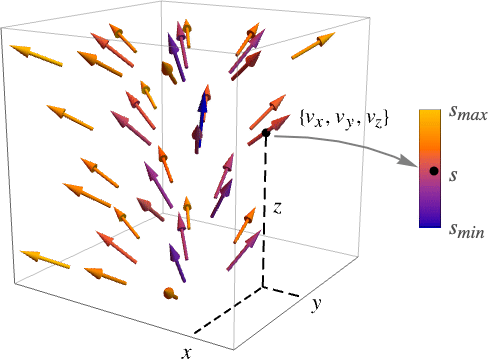
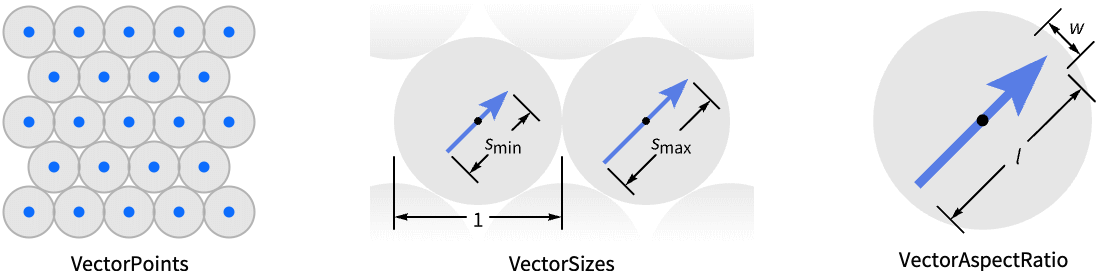
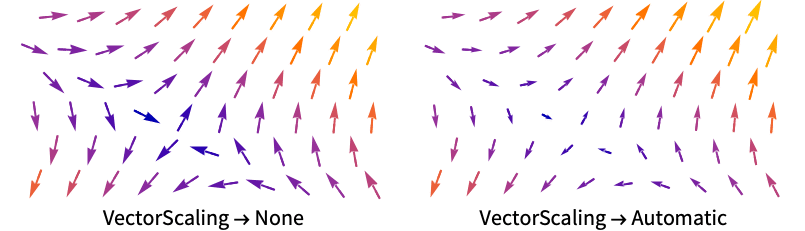
List of all options




Examples
open all close allBasic Examples (4)
Scope (15)
Sampling (6)
Options (98)
Axes (3)
AxesOrigin (2)
AxesStyle (4)
BoxRatios (2)
DataRange (1)
ImageSize (7)
Use named sizes such as Tiny, Small, Medium and Large:
Specify the width of the plot:
Specify the height of the plot:
Allow the width and height to be up to a certain size:
Specify the width and height for a graphic, padding with space if necessary:
Setting AspectRatioFull will fill the available space:
Use maximum sizes for the width and height:
Use ImageSizeFull to fill the available space in an object:
Specify the image size as a fraction of the available space:
PerformanceGoal (2)
PlotLegends (4)
Use legends for color gradients:
Use legends for multiple datasets:
Use SwatchLegend to change the legend's appearance:
Use Placed to put legends above the plot:
PlotRange (9)
PlotRangePadding (8)
RegionBoundaryStyle (5)
Show the region defined by a region function:
Use None to not show the boundary:
Specify a style for the boundary:
RegionFunction (3)
Ticks (6)
Ticks are placed automatically in each plot:
Use TicksNone to not draw any tick marks:
Place tick marks at specific positions:
Draw tick marks at the specified positions with the specified labels:
Specify tick marks with scaled lengths:
Customize each tick with position, length, labeling and styling:
TicksStyle (3)
VectorColorFunction (4)
VectorColorFunctionScaling (4)
By default, scaled values are used:
Use VectorColorFunctionScalingFalse to get unscaled values:
Use unscaled coordinates in the ![]() direction and scaled coordinates in the
direction and scaled coordinates in the ![]() direction:
direction:
Explicitly specify the scaling for each color function argument:
VectorMarkers (3)
By default, 3D arrows are used:
Use Placed to control the arrow placement relative to the vector points:
VectorPoints (8)
Use automatically determined vector points:
Use named VectorPoints settings:
Use symbolic names to specify the set of field vectors:
Create a regular grid of field vectors with the same number of arrows for ![]() ,
, ![]() , and
, and ![]() :
:
Create a regular grid of field vectors with a different number of arrows for ![]() ,
, ![]() , and
, and ![]() :
:
Specify a list of points for showing field vectors:
Use a different number of field vectors on a packed grid:
The location for vectors is given in the middle of the drawn vector:
VectorRange (4)
VectorScaling (2)
Use an automatically determined vector scale:
With the vector scaling function set to None, all vectors have the same size:
VectorSizes (2)
VectorStyle (2)
VectorColorFunction has precedence over colors in VectorStyle:
Use VectorColorFunctionNone to specify colors with VectorStyle:
Applications (2)
Properties & Relations (12)
Use VectorPlot3D to visualize functions:
Use StreamPlot3D to visualize functions with streamlines instead of vectors:
Plot vectors along surfaces with ListSliceVectorPlot3D:
Use ListStreamPlot3D to plot a 3D field as streamlines:
Use ListVectorPlot for plotting 2D vectors:
Use ListStreamPlot to plot with streamlines instead of vectors:
Use ListVectorDensityPlot to add a density plot of the scalar field:
Use ListStreamDensityPlot to plot streams instead of vectors:
Use VectorDisplacementPlot to visualize the effect of a displacement vector field on a specified region:
Use ListVectorDisplacementPlot to visualize the effect of displacement field data on a region:
Use ListLineIntegralConvolutionPlot to plot the line integral convolution of a vector field:
Use VectorDisplacementPlot3D to visualize the effect of a displacement vector field on a specified 3D region:
Use ListVectorDisplacementPlot3D to visualize the effect of a 3D displacement vector field based on data:
Use GeoVectorPlot to plot vectors on a map:
Use GeoStreamPlot to use streams instead of vectors:
Related Guides
History
Introduced in 2008 (7.0) | Updated in 2014 (10.0) ▪ 2020 (12.1) ▪ 2022 (13.1)
Text
Wolfram Research (2008), ListVectorPlot3D, Wolfram Language function, https://reference.wolfram.com/language/ref/ListVectorPlot3D.html (updated 2022).
CMS
Wolfram Language. 2008. "ListVectorPlot3D." Wolfram Language & System Documentation Center. Wolfram Research. Last Modified 2022. https://reference.wolfram.com/language/ref/ListVectorPlot3D.html.
APA
Wolfram Language. (2008). ListVectorPlot3D. Wolfram Language & System Documentation Center. Retrieved from https://reference.wolfram.com/language/ref/ListVectorPlot3D.html
BibTeX
@misc{reference.wolfram_2025_listvectorplot3d, author="Wolfram Research", title="{ListVectorPlot3D}", year="2022", howpublished="\url{https://reference.wolfram.com/language/ref/ListVectorPlot3D.html}", note=[Accessed: 06-February-2026]}
BibLaTeX
@online{reference.wolfram_2025_listvectorplot3d, organization={Wolfram Research}, title={ListVectorPlot3D}, year={2022}, url={https://reference.wolfram.com/language/ref/ListVectorPlot3D.html}, note=[Accessed: 06-February-2026]}