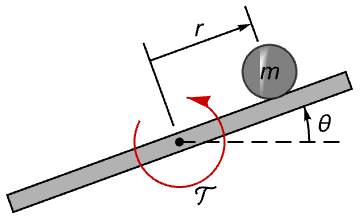SystemModelUncertaintyPlot[sys,spec]
按照 spec 绘制系统模型 sys 中由于输入不确定性而导致的输出不确定性.




SystemModelUncertaintyPlot
SystemModelUncertaintyPlot[sys,spec]
按照 spec 绘制系统模型 sys 中由于输入不确定性而导致的输出不确定性.
更多信息和选项







- SystemModelUncertaintyPlot 通常用于可视化系统模型中因参数、初始值或输入的不确定性而导致的关键信号的不确定性. 这允许通过图形方式对不确定性的影响进行验证.
- 在给定不确定的参数、初始值和输入的情况下,系统被模拟了大量次数,并在每个时间点应用切片函数,以计算聚合统计信息. 默认情况下,分位数被用作切片函数.
- 系统模型 sys 可以具有以下形式:
-
SystemModel[…] 一般系统模型 StateSpaceModel[…] 状态空间模型 TransferFunctionModel[…] 传递函数模型 AffineStateSpaceModel[…] 仿射状态空间模型 NonlinearStateSpaceModel[…] 非线性状态空间模型 DiscreteInputOutputModel[…] 离散输入输出模型 - spec 是一个 Association,允许以下键值:
-
"InitialValues" {v1val1,…} 变量 vi 具有初始值 vali "Inputs" {in1fun1,…} 输入 ini 具有值 funi "Outputs" {v1,…} 要绘制的变量 "ParameterValues" {p1val1,…} 参数 pi 具有值 vali "SimulationCount" 200 目标模拟次数 "SimulationInterval" {tmin,tmax} 从时间 tmin 到 tmax 进行模拟并绘制 "SliceFunction" sfun 计算每个时间切片的函数 - 当提供有多个不确定性来源时,执行模拟以涵盖它们的组合,使用目标模拟次数作为上限.
- 在 "ParameterValues" 和 "InitialValues" 中的值 vali 可以采用以下形式:
-
pval 单一值 {pval1,…} 随机抽样的自定义值列表 int 均匀抽样的 Interval 或 CenteredInterval dist 要抽样的 Around 或分布 reg 均匀抽样的区域 - 对于包含 d 个变量的集合,可以使用 {v1,…,vd}vald 设置多维区域和分布 vald.
- "Inputs" 中的输入 funi 可以采用以下形式:
-
f 时刻 t 的单一函数 f[t] {f1,…} 随机抽样的自定义函数列表 rproc 抽样的随机过程 - 对于包含 d 个输入的集合,可以使用 {in1,…,ind}fund 设置矢量值函数和过程 fund.
- 切片函数 sfun 可以采用以下形式:
-
"MinMax" 最小值和最大值 "Quantiles" 百分位数 0%, 25%, 50%, 75%, 100% {"Quantiles",{q1,…}} 百分位数 {q1,…} "Confidence" 均值和 95% 置信区间 {"Confidence",{cl1,…}} 带有置信水平 {cl1,…}的置信区间 {sfun1,…} 自定义标量值函数列表 - SystemModelUncertaintyPlot 具有与 ListLinePlot 相同的选项,并有以下添加和更改: [所有选项的列表]
-
AxesLabel Automatic 在轴上标明单位 Filling Automatic 在每条曲线下插入填充 FrameLabel Automatic 边框标签 Method Automatic 使用哪些模拟和绘图方法 PlotLabel Automatic 图的总体标签 PlotLayout Automatic 如何定位数据 PlotLegends Automatic 曲线的图例 ProgressReporting $ProgressReporting 控制进度的显示 SamplingPeriod Automatic 随机过程的采样周期 TargetUnits Automatic - 在图中显示的单位
- 方法设置采用形式 Method <|"sub1"val1,…|>.
- 方法子选项 "subi" 包括:
-
"PlotMethod" Automatic 绘图方法 "SimulationMethod" Automatic 模拟方法 - "PlotMethod" 设置与 ListLinePlot 中的 Method 设置相同.
- "SimulationMethod" 设置与 SystemModelSimulate 中的 Method 设置相同.
- SystemModelUncertaintyPlot 在默认的 PlotLayout 中使用输出作为图表标签.
- 使用 PlotLayout "Association",SystemModelUncertaintyPlot 生成一个 Association,其中输出作为键,对应的图表作为每个请求变量的值.
- TargetUnits 的可能设置包括:
-
None 无单位 "Unit" 模型中定义的单位 "DisplayUnit" 显示模型中定义的单位(默认) unit 显式单位 {unitt,unit} 时间和数据的单位 - 仿真设置中含有 "Epoch" 的模型将触发使用 DateScale.
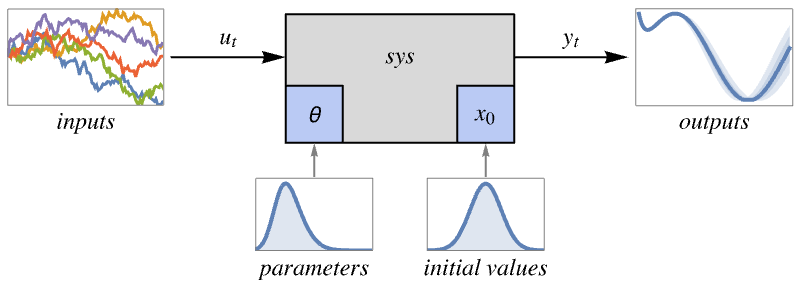
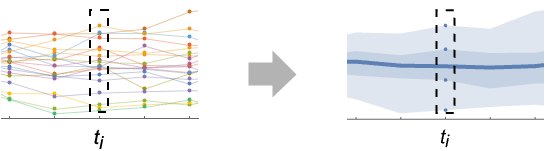
所有选项的列表




范例
打开所有单元 关闭所有单元范围 (20)
模型 (4)
绘制 SystemModel 的两个变量的不确定性:
绘制 AffineStateSpaceModel 输出的不确定性:
绘制 NonlinearStateSpaceModel 输出的不确定性:
绘制 DiscreteInputOutputModel 输出的不确定性:
使用 SquareWave 输入:
规范 (4)
值的不确定性 (5)
绘制通过对两个初始值进行 Circle 抽样生成的不确定性:
输入的不确定性 (3)
选项 (17)
AxesLabel (2)
Filling (2)
FrameLabel (2)
Method (1)
使用 Method 设置自定义的模拟方法:
PlotLayout (2)
PlotLegends (2)
ProgressReporting (1)
使用 ProgressReporting 控制进度报告:
ScalingFunctions (2)
用 ScalingFunctions 绘制对数刻度的模型:
在仿真设置中包含 "Epoch" 的模型将按日期序列上的值进行绘制:
用 ScalingFunctions{None,Automatic} 生成仿真时间图:
用 DateTicksFormat 格式化日期刻度标签:
TargetUnits (1)
使用 TargetUnits 设置自定义单位:
应用 (4)
平衡附近的轨迹 (1)
系统容差 (1)
受控系统的验证 (1)
属性和关系 (2)
使用 SystemModelPlot 绘制各个曲线:
使用 SystemModelPlot 在进行参数扫描时绘制各个曲线:
使用 SystemModelPlot 绘制由 SystemModelSimulateSensitivity 计算得到的灵敏度带:
使用 SystemModelUncertaintyPlot 绘制不确定性:
Interval 和 CenteredInterval 作为区域被抽样:
Around 和 VectorAround 作为其对应的分布被抽样:
相关指南
-
▪
- 系统模型仿真
相关链接
文本
Wolfram Research (2024),SystemModelUncertaintyPlot,Wolfram 语言函数,https://reference.wolfram.com/language/ref/SystemModelUncertaintyPlot.html.
CMS
Wolfram 语言. 2024. "SystemModelUncertaintyPlot." Wolfram 语言与系统参考资料中心. Wolfram Research. https://reference.wolfram.com/language/ref/SystemModelUncertaintyPlot.html.
APA
Wolfram 语言. (2024). SystemModelUncertaintyPlot. Wolfram 语言与系统参考资料中心. 追溯自 https://reference.wolfram.com/language/ref/SystemModelUncertaintyPlot.html 年
BibTeX
@misc{reference.wolfram_2025_systemmodeluncertaintyplot, author="Wolfram Research", title="{SystemModelUncertaintyPlot}", year="2024", howpublished="\url{https://reference.wolfram.com/language/ref/SystemModelUncertaintyPlot.html}", note=[Accessed: 05-February-2026]}
BibLaTeX
@online{reference.wolfram_2025_systemmodeluncertaintyplot, organization={Wolfram Research}, title={SystemModelUncertaintyPlot}, year={2024}, url={https://reference.wolfram.com/language/ref/SystemModelUncertaintyPlot.html}, note=[Accessed: 05-February-2026]}