ListContourPlot[{{f11,…,f1n},…,{fm1,…,fmn}}]
根据值 fij 的数组生成等高线图.
ListContourPlot[{{x1,y1,f1},…,{xk,yk,fk}}]
根据点 {xi,yi} 指定的值 fi 生成等高线图.




ListContourPlot
ListContourPlot[{{f11,…,f1n},…,{fm1,…,fmn}}]
根据值 fij 的数组生成等高线图.
ListContourPlot[{{x1,y1,f1},…,{xk,yk,fk}}]
根据点 {xi,yi} 指定的值 fi 生成等高线图.
更多信息和选项









- ListContourPlot 也被称为等值线、等曲线、水平集或次水平集图.
- 规则数据 {{f11,…,f1n},…,{fm1,…,fmn}} 绘制为函数 f[x,y],其中在点 {x,y} 处 f[j,i] 的值为 fij.
- 不规则数据 {{x1,y1,f1},…,{xk,yk,fk}} 绘制为函数 f[x,y],其中在点 {x,y} 处 f[xi,yi] 的值为 fi.
- ListContourPlot 构建对应于水平集的等高曲线,其中 f[x,y] 有常数 d1、d2 等. 默认情况下,曲线之间的区域有阴影,以便更容易识别数值在 di 和 di+1 之间的区域.
- 该函数可视化区域
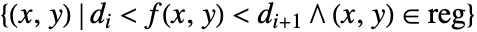 ,其中 f 为上述函数,且区域
,其中 f 为上述函数,且区域  是规则数据的笛卡尔积
是规则数据的笛卡尔积 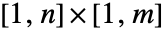 ,和不规则数据的 {{x1,y1},…,{xn,yn}} 的凸壳.
,和不规则数据的 {{x1,y1},…,{xn,yn}} 的凸壳. - 对于普通数据 {{f11,…,f1n},…,{fm1,…,fmn}},值 fij 的
 位置被视为
位置被视为  . 使用选项 DataRange 可覆盖该认定.
. 使用选项 DataRange 可覆盖该认定. - 默认情况下,对于色阶生成的输出,较大的值显示为较浅的颜色.
- ListContourPlot 线性插值以给出平滑等高线.
- 数据值 xi、yi 和 zi 可以用以下形式给出:
-
xi 实数值 Quantity[xi,unit] 带单位的量 - ListContourPlot[data] 可为 data 使用如下格式和解释:
-
{<|xkeyx1,ykeyy1,fkeyf1|>,…,<|xkeyxn,ykeyyn,fkeyfn|>} 不规则  三变量 {xi,yi,fi}
三变量 {xi,yi,fi}{{x1,y1},…,{xn,yn}}{f1,…,fn} 不规则  三变量 {xi,yi,fi}
三变量 {xi,yi,fi}Dataset 作为正规数组的值 NumericArray 作为正规数组的值 QuantityArray 幅值 SparseArray 作为正规数组的值 - ListContourPlot[Tabular[…]cspec] 使用列规范 cspec 从表格对象中提取并绘制数值.
- 在绘制表格数据时,允许使用以下形式的列规范 cspec:
-
{colx,coly,colz} 绘制 z 列与 x 列和 y 列的对比图 {{colx1,coly1,colz1},{colx2,coly2,colz2},…} 绘制列 z1 与列 x1 和列 y1 的对比图,绘制列 z2 与列 x2 和列 y2 的对比图等 - ListContourPlot 的可选项与 Graphics 一样,可以有以下补充和修改: [所有选项的列表]
- 在多个绘图面板中显示单个等高线的 PlotLayout 可能设置包括:
-
"Column" 在一列面板中使用单独的等高线 "Row" 在一行面板中使用单独的等高线 {"Column",k},{"Row",k} 使用 k 列或行 {"Column",UpTo[k]},{"Row",UpTo[k]} 使用至多 k 列或行 - DataRange 确定数组 {{f11,…,f1n},…,{fm1,…,fmn}} 中值 fij 的 {x,y} 位置. 可能的设置包括:
-
Automatic,All 在 x 中从 1 到 n 并在 y 中从 1 到 m 为统一变量 {{xmin,xmax},{ymin,ymax}} 在 x 中从 xmin 到 xmax 并在 y 中从 ymin 到 ymax 为统一变量 - ListContourPlot[{{a11,a12,a13},…}] 的情况可以解释为规则数据和不规则数据. 设置 DataRange->Automatic 则解释为不规则 {{x1,y1,f1},{x2,y2,f2},…},设置 DataRangeAll 则解释为规则 {{f11,…,f1n},…,{fm1,…,fmn}}.
- 对于位于等高线层次之间的区域,在确定对区域如何着色的过程中,ListContourPlot 看起来首先处理 ContourShading 的设置,然后处理 ColorFunction 的设置.
- ListContourPlot 对 SparseArray 对象起作用.
- MeshFunctions 和 RegionFunction 中提供给函数的自变量是 x、y、f.
- ColorFunction 默认下提供单个自变量,它由关于每对连续等高层的 f 的平均比例值给出.
- PlotLegends 的典型设置包括:
-
None 不使用图例 Automatic 自动确定图例 Placed[lspec,…] 指定图例位置 - ScalingFunctions 的可能设置包括:
-
sf f-值的比例 {sx,sy} 缩放 x 和 y 轴 {sx,sy,sf} 缩放 x 和 y 轴以及 f-值 - 每个缩放函数 si 是字符串 "scale" 或 {g,g-1},其中 g-1 是 g 的反函数.
- ListContourPlot 返回 Graphics[GraphicsComplex[data]].
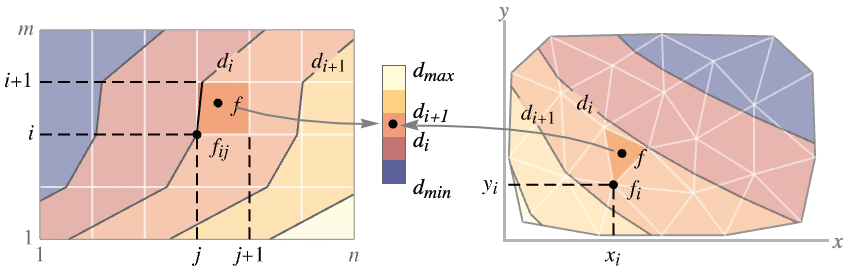
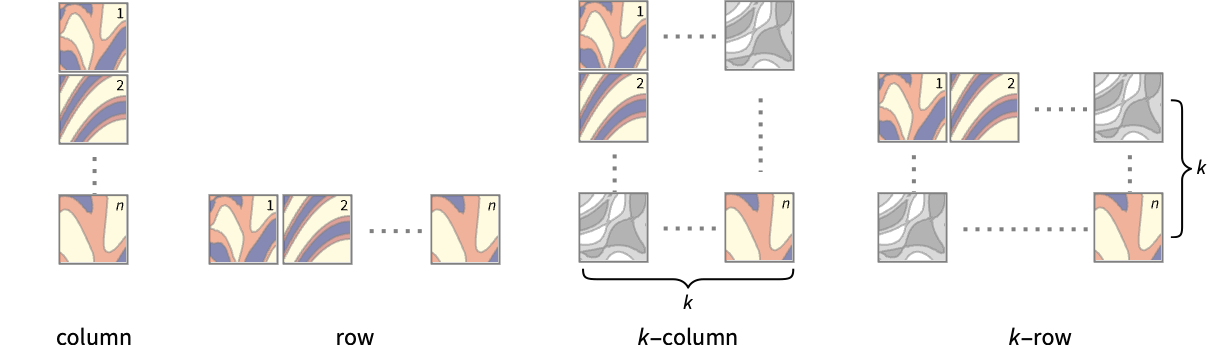
所有选项的列表




范例
打开所有单元 关闭所有单元范围 (17)
数据 (8)
用 DataRange 提供明确的 ![]() 和
和 ![]() 的数据范围:
的数据范围:
对由三元组 ![]() 组成的不规则数据,
组成的不规则数据,![]() 和
和 ![]() 的数据范围由数据推导出:
的数据范围由数据推导出:
用 MaxPlotPoints 限制使用点的数量:
自动选择 PlotRange:
用 PlotRange 强调感兴趣的区域:
用 RegionFunction 限制不等式给出区域的密度:
选项 (107)
AspectRatio (4)
默认情况下,ListContourPlot 使用相同的宽度和高度:
AspectRatioAutomatic 根据绘图范围确定比率:
AspectRatioFull 调整高度和宽度以紧密适合其他结构:
Axes (4)
BoundaryStyle (4)
Contours (7)
ContourShading (4)
ContourStyle (5)
ImageSize (7)
InterpolationOrder (5)
设置 InterpolationOrder->1,不规则数据用自然相邻的插值:
MaxPlotPoints (4)
PlotFit (4)
PlotLegends (6)
RegionFunction (4)
属性和关系 (15)
ListContourPlot 相似于 ListDensityPlot,但有带状的离散颜色:
在 ListContourPlot 和 ListPlot3D 中,将 ![]() 视为
视为 ![]() 和
和 ![]() 的函数:
的函数:
对离散数据的数组运用 ArrayPlot:
用 MatrixPlot 绘制矩阵的结构图形:
用 ReliefPlot 处理对应于医疗和地理数据的矩阵:
用 GeoContourPlot 绘制地理数据:
用 ListContourPlot3D 产生四维数据的等高面:
对函数用 ContourPlot:
用 ListPointPlot3D 显示三维点:
用 ListDensityPlot 创建连续数据的密度:
用 ListPlot3D 创建连续数据的表面:
用 ListLogPlot、ListLogLogPlot 和 ListLogLinearPlot 处理对数图形:
用 ListPolarPlot 处理极坐标图形:
用 DateListPlot 显示时间上的数据:
用 ParametricPlot3D 处理三维参数曲线和表面:
技术笔记
-
▪
- 数据列表的绘图
相关指南
-
▪
- 数据可视化 ▪
- 科学数据分析 ▪
- GPU 计算 ▪
- 数值数据 ▪
- 统计可视化 ▪
- 图表和信息可视化 ▪
- 金融可视化 ▪
- 表格可视化 ▪
- NVIDIA GPU 计算 ▪
- Apple GPU 计算
相关链接
历史
1988年引入 (1.0) | 在以下年份被更新:2007 (6.0) ▪ 2008 (7.0) ▪ 2012 (9.0) ▪ 2014 (10.0) ▪ 2016 (11.0) ▪ 2017 (11.1) ▪ 2021 (13.0) ▪ 2025 (14.2) ▪ 2025 (14.3)
文本
Wolfram Research (1988),ListContourPlot,Wolfram 语言函数,https://reference.wolfram.com/language/ref/ListContourPlot.html (更新于 2025 年).
CMS
Wolfram 语言. 1988. "ListContourPlot." Wolfram 语言与系统参考资料中心. Wolfram Research. 最新版本 2025. https://reference.wolfram.com/language/ref/ListContourPlot.html.
APA
Wolfram 语言. (1988). ListContourPlot. Wolfram 语言与系统参考资料中心. 追溯自 https://reference.wolfram.com/language/ref/ListContourPlot.html 年
BibTeX
@misc{reference.wolfram_2025_listcontourplot, author="Wolfram Research", title="{ListContourPlot}", year="2025", howpublished="\url{https://reference.wolfram.com/language/ref/ListContourPlot.html}", note=[Accessed: 05-October-2025]}
BibLaTeX
@online{reference.wolfram_2025_listcontourplot, organization={Wolfram Research}, title={ListContourPlot}, year={2025}, url={https://reference.wolfram.com/language/ref/ListContourPlot.html}, note=[Accessed: 05-October-2025]}